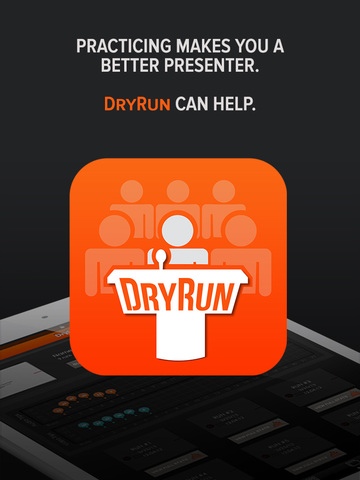Dry Run 1.1
Continue to app
Free Version
Publisher Description
DryRun is the first presentation app to allow audience simulation to more realistically prepare for a real world presentation experience. There are some great apps out there that help you build, design and share your presentations. The problem is no one is helping you practice your delivery of the content. Brilliant slides. Poor performance. Bad meeting. Dry Run is here to change all that. We believe that a truly effective meeting begins with you not your slides. Comfort level, body language, tone of voice, pacing, ability to read the room all factors that really determine whether your message is being heard and whether you connect with the audience. At Dry Run we approach business like a sport. Meetings like game day. Ski racers visualize the course before they compete. Formula One drivers do the same. Athletes in every sport practice repeatedly through event simulation so that come race day there are no surprises. Business pros should do the same. So before you step into the room go on a few Dry Runs to get it right.
Requires iOS 6.1 or later. Compatible with iPad.
About Dry Run
Dry Run is a free app for iOS published in the Office Suites & Tools list of apps, part of Business.
The company that develops Dry Run is Bebrite Diner. The latest version released by its developer is 1.1.
To install Dry Run on your iOS device, just click the green Continue To App button above to start the installation process. The app is listed on our website since 2014-10-10 and was downloaded 2 times. We have already checked if the download link is safe, however for your own protection we recommend that you scan the downloaded app with your antivirus. Your antivirus may detect the Dry Run as malware if the download link is broken.
How to install Dry Run on your iOS device:
- Click on the Continue To App button on our website. This will redirect you to the App Store.
- Once the Dry Run is shown in the iTunes listing of your iOS device, you can start its download and installation. Tap on the GET button to the right of the app to start downloading it.
- If you are not logged-in the iOS appstore app, you'll be prompted for your your Apple ID and/or password.
- After Dry Run is downloaded, you'll see an INSTALL button to the right. Tap on it to start the actual installation of the iOS app.
- Once installation is finished you can tap on the OPEN button to start it. Its icon will also be added to your device home screen.